Vagrant on Parallels環境で起動エラーとなる
VM環境として、Parallelsをずっと使ってるんで、VagrantもVirtual Boxでなく、Parallelsを利用しています。
ところが・・・・!!
このparallels君、バージョンアップをすると、たまにですが起動しなくなってしまうんです。
今回も、そんな事がありましたので、その対処の記録です。
どんな現象???
こんな内容でエラーが表示されます。
% vagrant up
Bringing machine ‘default’ up with ‘parallels’ provider…
==> default: Checking if box ‘parallels/centos-7.3’ version ‘1.0.0’ is up to date…
==> default: Connecting host to Shared network…
==> default: Preparing network interfaces based on configuration…
default: Adapter 0: shared
==> default: Clearing any previously set network interfaces…
==> default: Booting VM…
Failed to start the VM: To start the virtual machine, allow the Parallels Hypervisor System Extension and restart your Mac.
Open the macOS System Preferences > Security & Privacy > General and click Allow.
Or if you don’t want to change the macOS preferences, there’s another way – switch the hypervisor type to “Apple” in the virtual machine configuration.
For more details, please see here (https://www.parallels.com/products/desktop/supportinfo/pdfm16_ja_JP_56521).
読んでみると、Parallelsハイパーバイザイザーを有効にして、Macを再起動しろとのお達し。。
んじゃやってみましょう。。
作業手順
システム環境設定を開いて下記の設定を行いました。
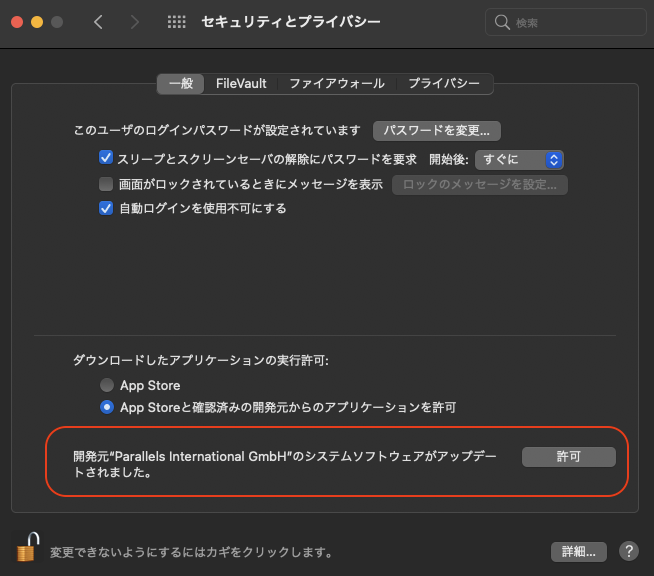
「許可」をクリックすると再起動を促す、ダイアログが表示されるので、再起動しました。
これだけです。
再起動後、Vagrantは正常に起動してくれます。
人騒がせというかです(^^;