MacでGitするとrequest admin privilegesって。。
Macで
$ git init やろうとしたら下記のメッセージが。。。
Agreeing to the Xcode/iOS license requires admin privileges, please run “sudo xcodebuild -license” and then retry this command.
ちなみにMacOSはCatalinaです。
google翻訳すると、
Xcode / iOSライセンスに同意するには管理者権限が必要です。「sudo xcodebuild -license」を実行してから、このコマンドを再試行してください。
とのこと。
で、やれっていうんだからやってみました。
ライセンス同意してみました。。
$ sudo xcodebuild -license
You have not agreed to the Xcode license agreements. You must agree to both license agreements below in order to use Xcode.
Hit the Enter key to view the license agreements at ‘/Applications/Xcode.app/Contents/Resources/English.lproj/License.rtf’
“Authorized Test Units” means Apple-branded hardware units owned or controlled by You that have been designated by You for Your own testing and development purposes, and, if You permit, Apple-branded hardware units owned or controlled by Your Authorized Developers so long as such units are used for testing and development purposes on Your behalf and only as permitted hereunder.
Software License Agreements Press ‘space’ for more, or ‘q’ to quit
ライセンスに同意します。
By typing ‘agree’ you are agreeing to the terms of the software license agreements. Type ‘print’ to print them or anything else to cancel, [agree, print, cancel]
You can view the license agreements in Xcode’s About Box, or at /Applications/Xcode.app/Contents/Resources/English.lproj/License.rtf
再度gitしてみました
$ git init
Initialized empty Git repository in /Users/hogehoge/pulltest/master/.git/
無事動きましたとさ(^^)v